How to Update the Tech in an Older Car: 10 Powerful Easy Upgrades 2025
Why Upgrading Your Older Car’s Tech Makes Perfect Sense
Learning how to update the tech in an older car has become essential for millions of drivers who want modern features without the hefty price tag of a new vehicle. With the average age of cars on American roads now at 11.5 years, most drivers are missing out on safety and convenience features that have become standard.
Quick Answer – Top Tech Upgrades for Older Cars:
1. Touchscreen head unit with Apple CarPlay/Android Auto ($250-$1,000)
2. Backup camera system – federally mandated since 2018 ($50-$500)
3. Bluetooth adapter for hands-free calling ($25-$100)
4. Dash cam for safety and evidence ($50-$300)
5. Blind spot monitoring sensors ($700+ installed)
6. Remote start system ($600 installed)
7. Wireless phone charging pad ($50-$150)
Here’s the reality: You can add multiple high-tech features to your current ride for roughly the cost of one monthly payment on a new car (around $550). That’s a fraction of spending $35,000 or more on a brand-new vehicle just to get features like backup cameras, smartphone integration, and hands-free calling.
Consumer Reports found that drivers ranked backup cameras as the most useful safety feature – yet millions of older cars lack this basic protection. The good news? Most modern tech upgrades are surprisingly affordable and many can be installed without professional help.
Whether you’re driving a reliable 2010 sedan or a beloved 2005 pickup truck, the right tech upgrades can transform your daily driving experience while keeping you safer on the road.
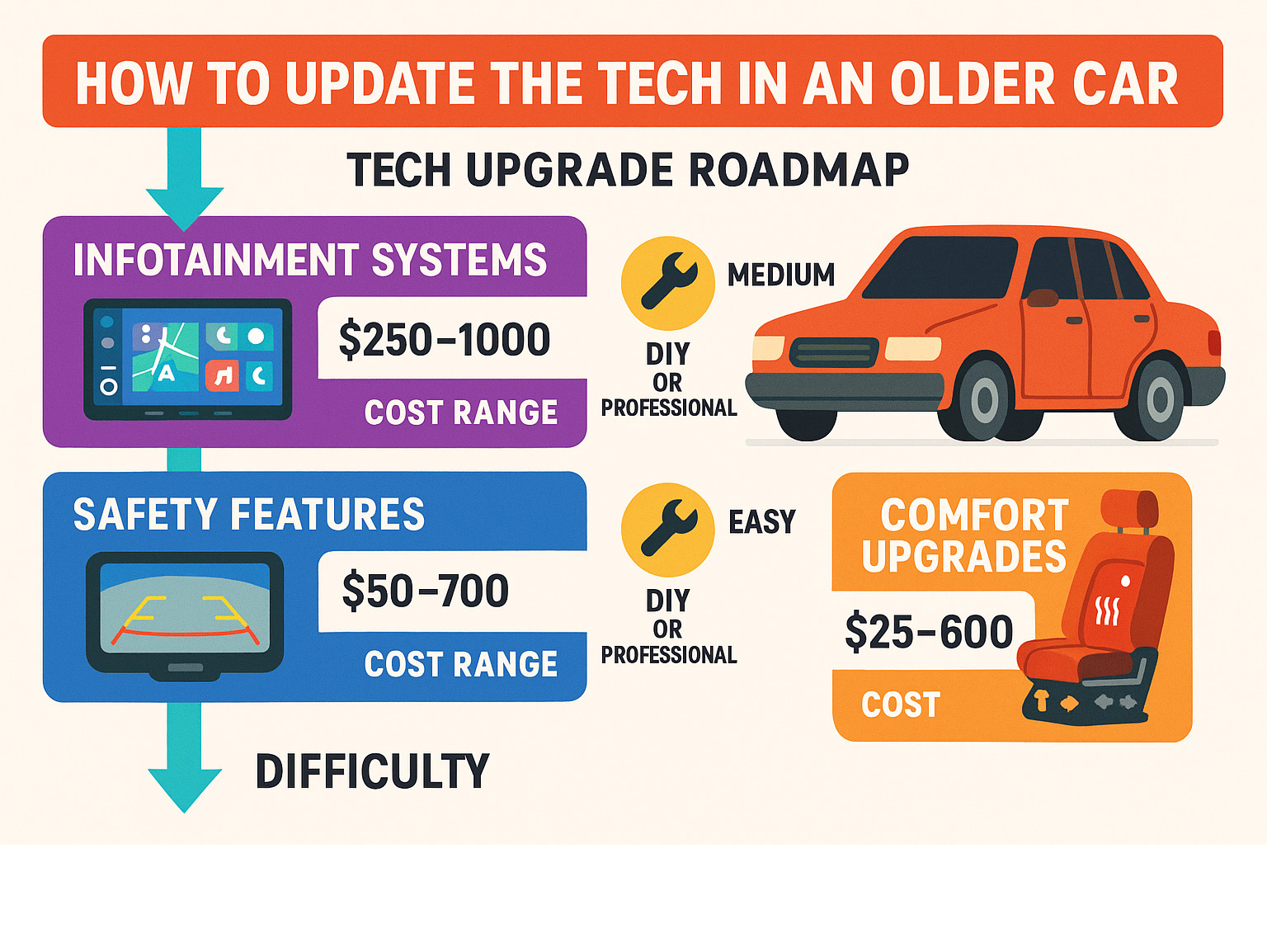
Infotainment & Connectivity Upgrades
Getting connected is where the magic happens when you’re learning how to update the tech in an older car. Think of your infotainment system as the brain that controls everything else – and honestly, it’s probably the most bang for your buck you’ll get from any upgrade.
If your current stereo still has physical CD slots and tiny orange displays, you’re missing out on a world of convenience. Modern head units bring Apple CarPlay and Android Auto right to your dashboard, turning your phone into a powerful driving companion. No more fumbling with your phone or squinting at tiny screens while driving.
The change is incredible. One day you’re struggling to hear phone calls through tinny speakers, and the next you’re asking Siri for directions while your favorite playlist streams crystal clear through upgraded speakers. It’s like giving your car a complete personality transplant.
How to update the tech in an older car with a modern head unit
Here’s where things get interesting – and maybe a little intimidating if you’ve never peeked behind your dashboard before. Don’t worry though, millions of car owners have successfully made this upgrade without any previous experience.
The first step is figuring out what size stereo your car uses. Double-DIN stereos are the sweet spot – they’re roughly 7 inches wide by 4 inches tall and give you room for those gorgeous touchscreens you see in newer cars. Most vehicles from 2000 onwards use this size, so there’s a good chance your car is ready for a major upgrade.
Single-DIN units are smaller (7 inches by 2 inches) and were common in older vehicles. While your screen options are more limited, you can still get modern features. Some clever single-DIN units even have pop-out screens that extend when you start the car.
Modern head units in the $250-$400 range will completely change your driving experience. You’ll get crisp touchscreen control, wireless charging capability, and seamless phone integration. Premium units pushing $1,000 add features like built-in navigation with real-time traffic updates and multiple camera inputs for backup cameras and dash cams.
The installation process is more straightforward than you might expect. Harness adapters are your best friend here – these $20-$40 connectors let you plug the new stereo into your car’s existing wiring without cutting anything. You’ll also need a dash kit to fill any gaps and match your interior, typically costing $15-$50.
Professional installation runs about $100-$200, but weekend warriors can definitely handle this project. The key is taking your time and having the right steering-wheel control adapters so you don’t lose those handy buttons on your wheel.
Portable & plug-in options when dash surgery isn’t possible
Maybe you’re driving a classic car that you don’t want to modify, or perhaps you’re just not ready to dive into dashboard surgery. No problem – there are some clever workarounds that’ll get you connected without permanent changes.
Stand-alone CarPlay screens are game-changers for folks who want modern features without the commitment. These portable units mount on your dash or windshield and connect to your existing stereo through Bluetooth or an AUX-to-USB converter. For $150-$400, you get most of the same functionality as a built-in system.
FM-Bluetooth transmitters are the budget-friendly heroes of car connectivity. These little devices plug into your cigarette lighter and broadcast your phone’s audio to an unused FM station. For under $50, you can stream music and take hands-free calls through your existing stereo. It’s not as slick as a full head unit, but it gets the job done.
For crystal-clear phone calls, visor-mounted speakers with built-in microphones are surprisingly effective. These $25-$75 clip-on devices connect via Bluetooth and are perfect for folks who spend a lot of time on business calls while driving.
Keeping devices juiced and tidy
Nothing kills the high-tech vibe like a dead phone battery or cables snaking all over your dashboard. Smart power management and organization make all the difference in creating a clean, functional setup.
Qi wireless charging pads are pure luxury once you get used to them. Just drop your phone on the pad and forget about it – no more fishing around for charging cables. Quality units with cooling fans run $50-$150 and can be integrated into your console or dashboard. The cooling is important because fast charging generates heat, and nobody wants their phone overheating.
USB-C fast chargers are essential for power-hungry devices. Look for units delivering 100+ watts with multiple ports – they can handle everything from phones to tablets to laptops. Quality chargers with surge protection typically cost $30-$80, but they’re worth every penny when you need to juice up multiple devices quickly.
Cable management might seem like a small detail, but it makes a huge difference in how professional your setup looks. Phone docks with integrated charging keep everything tidy, while adhesive cable clips routed along dashboard edges eliminate the spaghetti mess. Some folks love retractable cable reels for that super-clean look.
The key is finding the vent-mount versus console-tray setup that works for your driving style. Vent mounts keep your phone visible but might block air flow, while console trays are more secure but harder to see at a glance.
More info about Car Tech Updates
Safety & Driver-Assistance Add-Ons

Safety features are where how to update the tech in an older car really shines. Think about it – your 2008 Honda Accord might run like a dream, but it’s missing safety tech that could prevent an accident or even save a life. The good news? Most of these upgrades won’t break the bank.
Here’s something that might surprise you: backup cameras became mandatory on all new cars in 2018 because they prevent an average of 58 deaths and 2,400 injuries every year. If your car was built before that date, you’re driving without this crucial safety net.
Beyond backup cameras, you can add blind-spot monitoring, cross-traffic alerts, collision-avoidance sensors, dash cams, head-up displays, and even tire-pressure monitoring systems to older vehicles. Some installations are surprisingly simple, while others might need professional help.
How to update the tech in an older car for safer reversing & cruising
License-plate cameras are the easiest place to start. These clever little units mount right where your license plate light used to be, so there’s no drilling or complicated wiring. You can get a decent system with a monitor for under $100, and installation usually takes less than an hour.
For a cleaner look, trunk-handle cameras integrate seamlessly into your vehicle’s design. They cost more (typically $150-$300) but they’re nearly invisible once installed. The trade-off is more complex wiring that might require professional installation.
Display choices matter more than you might think. A rearview mirror with a built-in screen keeps everything in your natural line of sight and costs around $100-$200. Dedicated dashboard monitors are cheaper at $50-$150 but take up dash space. If you’ve already upgraded your head unit, many modern stereos can display backup camera feeds directly.
Calibration is key – your backup camera isn’t much help if the viewing angle is wrong or the image is too dark. Most systems let you adjust brightness, contrast, and even add parking guidelines that show your car’s projected path.
Eyes all around: dash cams & digital mirrors
Dash cams have become incredibly popular, and for good reason. They’re like having a reliable witness in every situation. Modern dash cams offer loop recording that automatically overwrites old footage when the memory card fills up, so you never have to worry about running out of space.
Parking mode is a game-changer if you park on busy streets. When someone bumps your parked car, the camera automatically starts recording. Some models even send alerts to your phone. Cloud storage options mean important footage gets backed up automatically, so even if someone steals your camera, the evidence is safe.
Evidence retention features help protect the important stuff. Most dash cams have a “protect” button you can press after an incident to prevent that footage from being overwritten. Some models detect sudden impacts and automatically save those clips.
Digital mirrors take things a step further. These systems replace your regular rearview mirror with a high-definition screen connected to a rear-facing camera. The result? You can see past tall passengers, cargo, or headrests that normally block your view. They typically cost $200-$400 but provide a much wider field of view than traditional mirrors.
Projecting data, not distractions
OBD-II HUDs are probably the coolest upgrade most people have never heard of. These systems plug into your car’s diagnostic port (every car since 1996 has one) and project information onto your windshield or a small transparent screen. You can see your speed, RPM, and engine temperature without looking away from the road.
Basic head-up displays cost under $100 and show essential driving data. Speed and navigation overlays from more advanced units (around $200-$300) can display GPS directions and smartphone notifications. The key is positioning everything in your natural line of sight so you’re not constantly refocusing your eyes.
Some systems use special windshield films that make the projection more visible, while others work with a small transparent screen that sits on your dashboard. Either way, the goal is keeping critical information visible without creating distractions.
The beauty of HUD systems is how they reduce the temptation to look at your phone or speedometer. Everything you need is right there in your field of vision, making driving safer and more relaxed.
Comfort, Convenience & Audio Improvements

Comfort upgrades can make your daily commute feel like a luxury experience without the luxury car price tag. Many of these improvements can be installed in minutes without any tools.
Climate & access made easy
Remote Start Systems
Nothing beats climbing into a pre-warmed car on a freezing morning or a pre-cooled cabin on a scorching afternoon. Professional remote start installation typically costs around $600, including the system and labor.
Modern remote start systems offer:
– Smartphone app control with unlimited range
– Engine runtime limits for safety and fuel economy
– Integration with factory security systems
– Automatic climate control activation
Keyless Entry Upgrades
If your car didn’t come with keyless entry, aftermarket systems can add this convenience for $200-$400 installed. Look for systems that integrate with your existing key fobs rather than requiring separate remotes.
Sweetening the soundtrack
Speaker Upgrades
Factory speakers in older cars often use cheap materials that deteriorate over time. Upgrading to quality aftermarket speakers dramatically improves sound quality for $100-$300 per pair.
Coaxial vs. Component Speakers:
– Coaxial speakers combine the woofer and tweeter in one unit – easier to install
– Component speakers separate the woofer and tweeter for better sound staging
Amplifier Installation
Adding a compact 4-channel amplifier provides clean power to your speakers and reduces distortion at higher volumes. Modern mini-amps can fit under seats or in small trunk spaces and typically cost $150-$400.
Subwoofer Solutions
For bass lovers, a powered subwoofer adds the low-end punch that smaller speakers can’t deliver. Compact powered subs fit under seats or in spare tire wells and range from $200-$600.
Budget creature comforts you can DIY in minutes
Heated Seat Pads
Aftermarket seat heaters that lay over your existing seats cost $60-$100 and plug into your 12-volt outlet. While they won’t look as polished as factory-integrated systems, they provide genuine warmth during cold months.
Massage Seat Covers
Seat covers with built-in massage functions help reduce fatigue on long drives. These typically cost $100-$200 and include remote controls for different massage patterns and intensity levels.
Quick Comfort Additions:
– Steering wheel covers with heating elements ($30-$50)
– Lumbar support cushions with massage ($40-$80)
– Seat cushions with cooling fans ($50-$100)
More info about Automotive Connectivity Solutions
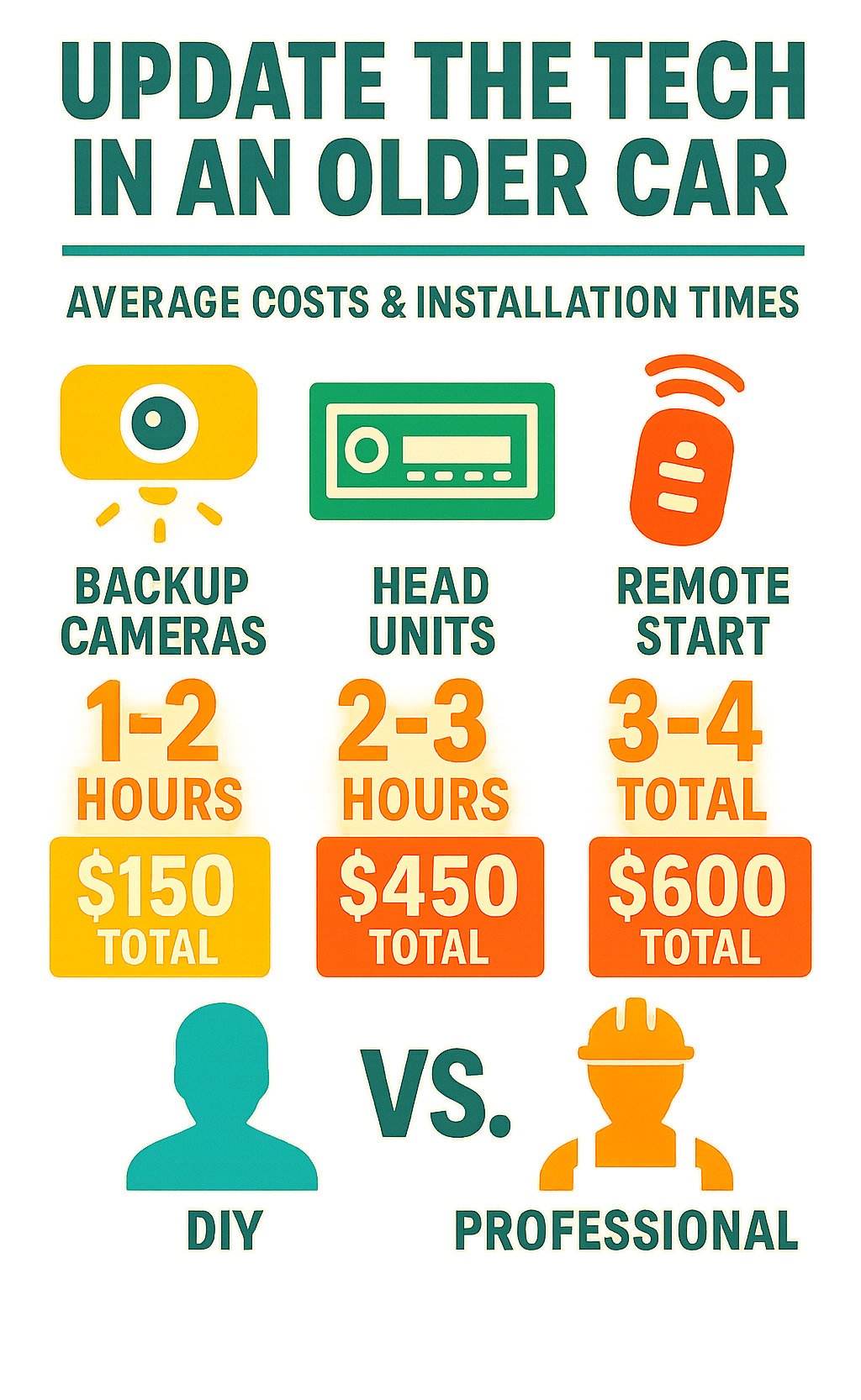
Frequently Asked Questions about How to Update the Tech in an Older Car
Let’s be honest – diving into how to update the tech in an older car can feel overwhelming at first. You’re probably wondering about costs, whether you’ll accidentally fry your electrical system, or if that one modification will void your warranty. These are smart questions that every car owner should ask before grabbing a screwdriver.
What does it cost to modernize an older ride?
Here’s the reality: you can transform your driving experience for far less than you might expect. The key is being strategic about which upgrades matter most to you.
If you’re working with a tight budget, you can add meaningful tech for $200-$400 total. A simple Bluetooth adapter for $25 gets you hands-free calling, while a basic backup camera system for $75 dramatically improves safety. Throw in a wireless charging phone mount for $50, some heated seat pads for $75, and a basic dash cam for $100, and you’ve got a solid foundation of modern features.
Ready to step up your game? A mid-range approach costs $600-$1,200 and includes the big-ticket items that really change your daily drive. A touchscreen head unit with Apple CarPlay runs about $400, plus $150 for professional installation. Add a proper wired backup camera system for $200, a tire pressure monitoring system for $70, and a DIY remote start kit for $300, and you’re driving something that feels genuinely modern.
For those who want it all, a premium package runs $1,500-$2,500. This includes a high-end head unit for $800, custom professional installation for $300, blind spot monitoring for $700, a digital rearview mirror for $300, and smartphone-controlled remote start for $600.
The beauty is that you don’t need to do everything at once. Start with what bothers you most about your current setup and build from there.
Which upgrades are truly DIY-friendly—and which need a pro?
Some projects are perfect for a Saturday afternoon, while others require expertise that’s worth paying for. Let’s break this down honestly.
The easy wins include anything that plugs in without permanent modifications. Bluetooth adapters that use your auxiliary port, phone mounts, seat covers with heating or massage, and dash cams with suction cup mounts are all straightforward. OBD-II head-up displays and FM transmitters literally plug and play.
Moderate projects require some comfort with basic tools but are totally doable for most people. Head unit replacement becomes much easier when you use vehicle-specific wiring harnesses – no cutting required. Backup cameras that integrate with your new stereo, speaker replacements in factory locations, and tire pressure monitoring systems fall into this category.
However, some upgrades really do need professional hands. Remote start systems integrate deeply with your car’s security system and require specific knowledge. Blind spot monitoring needs precise sensor calibration to work properly. Any project requiring custom dashboard work, drilling into body panels, or bypassing factory safety systems should go to a pro.
Here’s a simple rule: if the installation involves your airbag system, engine management, or cutting factory wiring harnesses, step away and find a qualified installer. Your safety isn’t worth the savings.
How do I make sure new gadgets won’t drain my battery or void a warranty?
This is probably the most common worry, and it’s completely understandable. Nobody wants to kill their battery or get stuck with expensive repairs.
Battery protection starts with understanding your limits. Older cars have less robust electrical systems than modern vehicles, so it’s smart to calculate the total power draw of all your new devices. Install appropriate fuses for each circuit, and consider a battery monitor that plugs into your OBD-II port to watch for charging problems. If you’re adding multiple high-power devices, your alternator might need an upgrade too.
Warranty concerns are real, especially if you’re driving a newer used car. The good news is that using vehicle-specific wiring harnesses instead of cutting factory wires keeps everything reversible. Keep all original parts in a box in case you need to return to stock configuration. Check with your dealer about approved accessories, and document everything with photos and receipts.
Don’t forget about legal and insurance factors either. Make sure your backup camera meets federal visibility standards, check local laws about screen placement, and notify your insurance company about significant modifications. Those receipts you’re keeping also help document your vehicle’s value.
Before buying anything, do your homework on compatibility. Verify your car’s electrical system (most are 12V), check available space for mounting, and ensure you have necessary ports like OBD-II or auxiliary inputs. Vehicle-specific forums are goldmines of real-world installation experiences, and don’t hesitate to ask retailers about return policies if things don’t work as expected.
The bottom line? With some basic planning and respect for your car’s limits, modern tech upgrades are safer and more reliable than ever. Just take it one step at a time.
Conclusion
Learning how to update the tech in an older car doesn’t have to be overwhelming or break the bank. With today’s sky-high interest rates and new car prices averaging over $35,000, breathing new life into your current ride makes more sense than ever.
Think of it this way: you already know your car’s quirks, you’ve got the maintenance routine down, and most importantly, it’s paid for (or close to it). Why not make it work better for you?
The beauty of aftermarket upgrades is that you can tackle them one at a time. Start with what bothers you most about your daily drive. Is it the lack of smartphone integration when you’re trying to steer? Begin with a touchscreen head unit. Tired of backing up blind? A backup camera installation might be your first priority. Freezing during winter commutes? Remote start could be a game-changer.
Here’s something most people don’t realize: many of these upgrades are transferable to your next vehicle. That premium head unit, your dash cam, even portable accessories like wireless chargers – they can move with you when you eventually do upgrade your car.
The upgrade-versus-replacement decision ultimately comes down to your car’s overall condition and your budget. If your engine and transmission are solid, and the body isn’t rusting away, investing $1,000-$2,000 in tech upgrades often makes more financial sense than taking on a $500+ monthly payment.
At Car News 4 You, we’ve seen how automotive innovation continues to make older cars more capable and enjoyable to drive. The gap between new and old is shrinking as aftermarket solutions become more sophisticated and easier to install.
Start small, think practical, and build your tech arsenal over time. Your morning commute will feel less like a chore and more like the driving experience you actually want. Plus, you’ll have the satisfaction of knowing you made smart choices with your money.
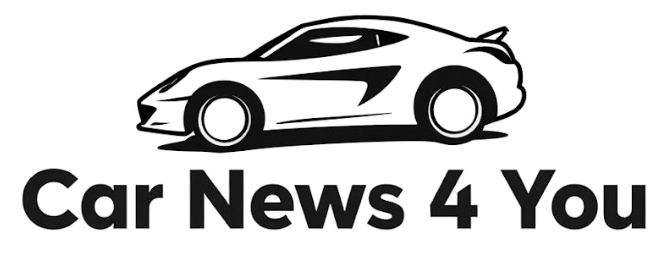







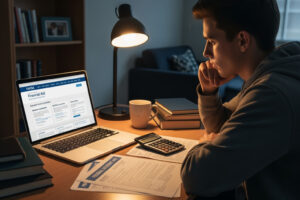
2 thoughts on “Tech Tune-Up: Easy Ways to Modernize Your Older Car”
Pingback: The Ultimate Guide to FintechZoom Markets - Car News 4 You
Pingback: How to Start playing Google Block Breaker in Less Than an Hour - Car News 4 You
Comments are closed.